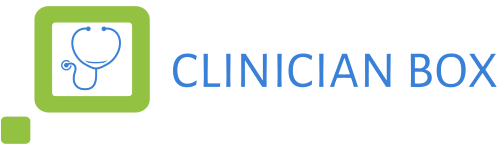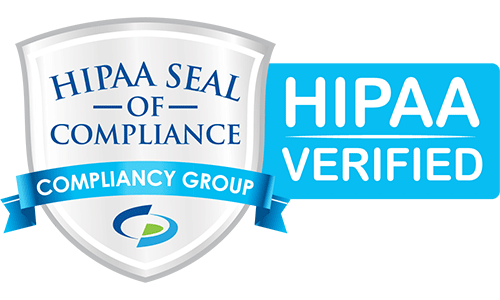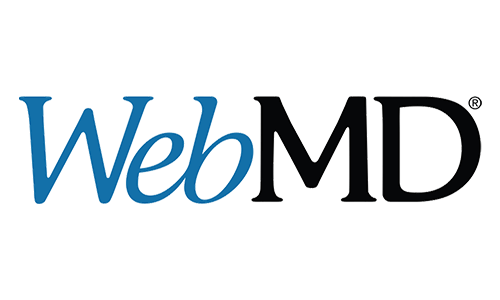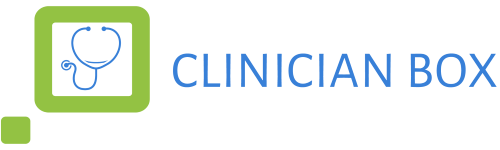Which Tags Do Google Analytics Require for Accurate Campaign Tracking?
Online marketing campaigns are a popular strategy for growing your business. Google Analytics is a tool that provides a way to track campaign efforts and measure returns on investment (ROIs). Successful tracking via Google requires three essential tags or codes. Let us uncover those three specific tags and how proper use can boost digital marketing performance.
What Is Campaign Tracking?
Campaign tracking is a digital marketing and advertising strategy. Businesses use it to monitor web traffic and measure marketing campaign performance across various channels. Google Analytics (GA) makes it easy to do this by providing raw data. Key data includes:
- Web traffic source: Where site users are coming from (e.g., social media, search engines)
- User behavior: E.g., pages site visitors viewed
- Engagement: Length of time on your site, buttons clicked, and social shares
- Acquisition: User action taken (e.g., sign-up, purchase)
- Campaign performance: Number of site visits from ads and returns on investments (ROIs) indicators
The Three Essential Tags for Accurate Campaign Tracking
Accurate campaign tracking requires specific tracking perimeters called Urchin Tracking Module (UTM) tags. These are special code snippets added to your marketing links. Google Analytics reads the tag snippets to group web traffic, e.g., how visitors found your site. The three required codes when building tracking URLs are utm_source, utm_medium, and utm_campaign.
1. UTM Source (utm_source) Tag
The utm_source tag tells GA where web traffic is coming from. They include websites or social media platforms sending visitors to your site. The data helps determine the largest traffic source and ways to tailor your marketing strategy. Let’s say you’re promoting a campaign on Facebook, and then your link should look like this: https://www.yourwebsitename.com/?utm_source=facebook.com.
2. UTM Medium (utm_medium) Tag
Google assumes all traffic to your site is organic unless you tell it otherwise. The utm_medium tag tells GA the marketing channels driving traffic to your site. For example, paid ads, social media, referrals, or email. This data helps you identify organic vs paid traffic. An example link for paid traffic should appear as: https://www.yourwebsitename.com/?utm_medium=paid
3. UTM Campaign (utm_campaign) Tag
The utm_campaign tag is used to track campaigns by name. The code is added toward the end of campaign links. The utm_campaign code structure depends on your unique promotion, such as “winter sale” or “black Friday sale.” Your link must display the utm_campaign tag and will look something like this: https://www.yourwebsitename.com/?utm_campaign=black-friday-sale
Why Do UTM Campaign Tracking Tags Matter?
Using the required UTM tags is an effective way to optimize a website and track campaign performance using Google Analytics. Adding accurate tags when building marketing links helps in these ways:
- Allows you to see visitors' journey on your site
- Identifies the highest traffic sources
- Shows leads, click-through rates, and conversions
- Measures (ROI)
- Provides accurate reports on content and campaign performance
- Informs on where to allocate campaign funds
Manage Your Marketing Campaigns with Professional Help
Clinician Box, LLC specializes in helping healthcare businesses like yours conduct high-performing marketing campaigns. Our team of experts can help you craft UTM tags following best practices. Call 833-254-6269 to book a strategy session and discover how to maximize ROIs.